

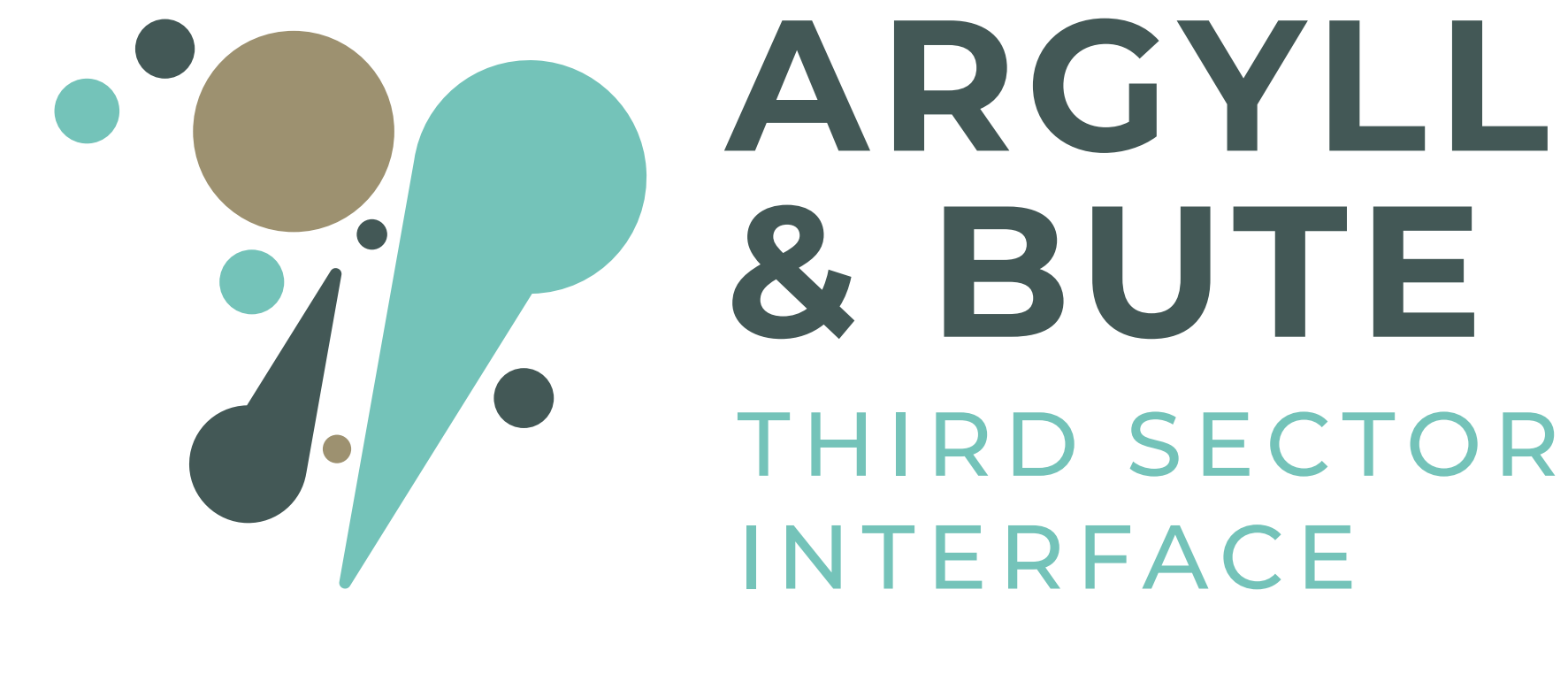

Help
Welcome to the Argyll & Bute Community Directory
From here you can search the local area for all the services offered by charities and organisations across the region. Whether you’re looking for a local play group for your children, need help from a community transport hub or just want to get out and meet like minded folk, then there will be something in Argyll & Bute for you.
Browsing with the map
There are several ways you can find services using this site. The first is to simply browse on the map.
The numbers on the map show the number of services located in the approximate area. Double click with your mouse to zoom in and the services will split apart into more accurate locations.
As you zoom in, you will see the numbers start to turn into individual pins. This indicates a service that you can click on to get more information. Some organisations run multiple services and so may appear all in one location. Click the number icon to show all the services in the location.
Click on the pins to see a summary of the service being offered. Click on the View Service link to see more detailed information.
Grid View
If you don’t want to use the map view, you can easily switch to and from “Grid View” using the buttons above the map. The default grid view shows a random selection of 50 services.
Once in Grid view, summary cards of services are shown. You can use the filter and search options to narrow focus your results.
Service Details
When viewing the service details, you are shown the service description, contact details and online links such as website, email and their social media links. If we have the information, then you will also see where they operate and days that they are open.
Just because a service is based in say Oban, doesn’t mean it doesn’t service the whole Region, so it’s worth checking the Areas of Operation.
Filters and Search
There are two options available for filtering and searching the directory.
The first is to use the Service Type dropdown. By selecting a service type from the list, both the map and grid are instantly updated to show services that fall into that category. By holding down the CTRL key on your keyboard you can select multiple service types
The second option is to use the keyword search. Here you can enter single keywords, such as "befriending", or you can enter a phrase, such as "befriending in Oban". Once you click the search button this will filter the results to match your search query.
Self Service
If you are an organisation that we have listed in the directory, you are able to register and "claim" your listing. You are then able to quickly and easily update your Service information that is displayed on the directory or Add new services through our simple interface.